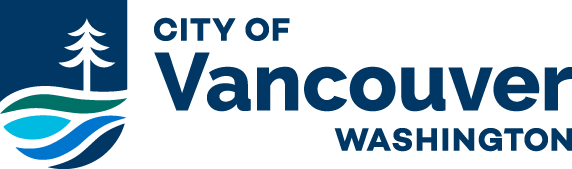File Naming Standards
Maintaining a consistent name for your plan and document files is important.
Plan Files
All plan files are required to be uploaded as single page files. Due to this they should be named starting with a numeric value so they display in the desired order after upload. Files should be named according to their order listed on the Title Sheet, Cover Sheet or Table of Contents. ePlans displays the files in numeric – alphabetical order, so it’s important to name the files starting with a numeric value before uploading. Follow the number by the sheet name and a brief description of what each page is.
To see more information on what’s required for your plan files, as well as what types of files you can upload, please see our Plan File Requirements tab.
ePlans Tip:
Please limit the number of characters in the file name to 40 or less. Abbreviations are acceptable. Do not include special characters ( _ , % # ; ) in the file name.
The following examples highlight acceptable naming standards for plan files uploaded to the Plans folder:
Example #1 Designer/Design Professional
File naming for plans prepared by a designer or design professional must include order #, sheet # and sheet name. Below shows the cover sheet index and what the correct plan file names in ePlans would be:

ePlan Tip: The number in front of the file name ensures the display order in ePlans
Example #2 No Designer/Design Professional
If the plans are not prepared by a designer or design professional and do not have an index or cover sheet, please name your plan files starting with the number you’d like them displayed in. It’s the same order you would have stapled or bound your plans in as a paper submittal. After you have the number, follow it with a brief description of what each page is. This helps our reviewers quickly identify what each page is which saves time on your review. Below is an example of correctly named plan files:
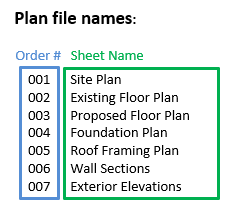
Inserting a new plan page between two existing plan pages in your submittal
Please use the example below on how to correctly name a new page so it inserts at the correct spot in your existing submittal.
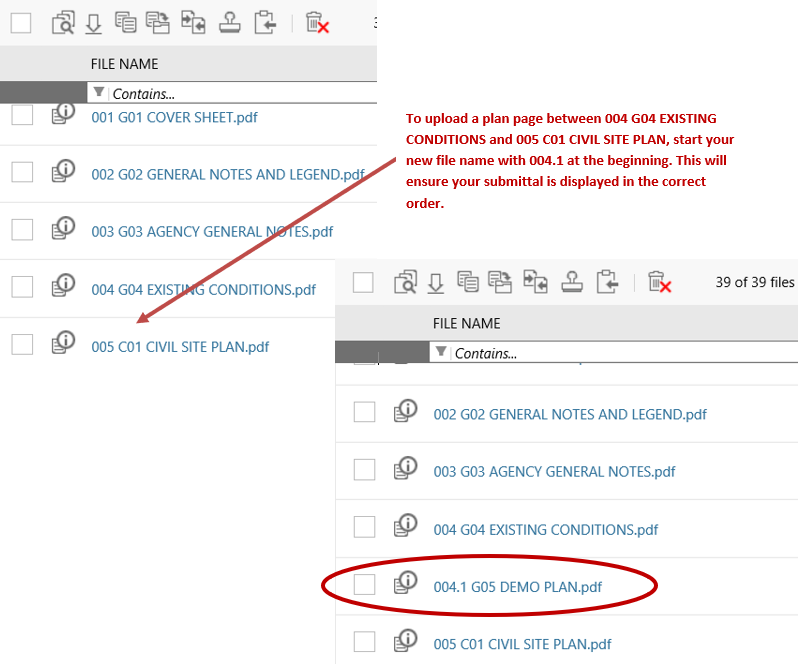
This method is how you would insert a new plan page into your existing submittal while maintaining all the existing plan page numbers.
Document Files
The document files can be a multi-page file and are part of your submittal but are not plan pages. An example would be your Application Form, Structural Calculations, Geotechnical Reports, Device Specifications, Project Narratives and Stormwater Reports. To see more information on what’s required for your document files as well as what types of file you can upload, please see our Plan File Requirements page.
Since your documents do not need to be in a defined order, you do not need to start the file name with a number. Instead, just name the file by what it is. Here is an example of correctly name document files:
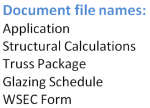
If you have any questions, please contact us so we can help.