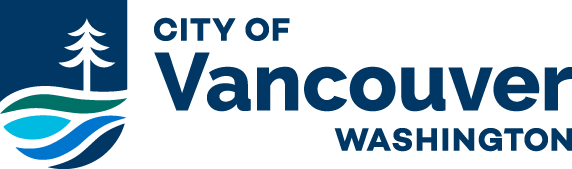Job Application Tips
Get started in Workday
Record your username and password when you set up an account in Workday. You will need it to apply for other positions or to check the status of your application. When you re-enter the system, you will need to input this information exactly as it was originally entered.
Submit a complete application on time
The closing date and time are noted on the job posting. Late applications will not be accepted.
Complete all required fields in the online application
Include all relevant education and experience that you have when applying for a position. If you held more than one job with an employer, list each job separately. Candidates must submit:
- Current and complete City online application;
- At least two current employment references;
- Responses to the supplemental questionnaire; and
- Resume and cover letter, if requested
Click “Submit” before the application deadline
Once you’ve completed your application in Workday please make sure to select the Submit button before the posted application deadline.
Stay in touch
Check your email (including your spam folder) and telephone voicemail for job-related communications, invitations to interview and updates to your status on a regular basis.