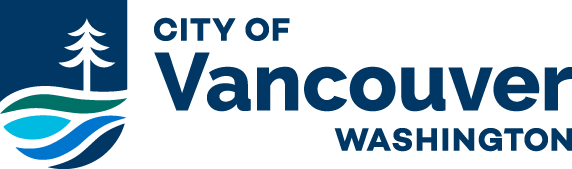ePermits
Changes coming to our online services: New all-in-one Online Permit Center launches this spring.
Using the City’s ePermits portal, customer can:
- Apply for electrical, mechanical and plumbing (single trade) permits that do not require plan review
- If your project is a remodel or tenant improvement, you will need a building permit which requires a plan review.
- Pay permit and review fees (Visa, Mastercard or echeck)
Get started:
- Request an ePermits Account (see below)
- Review Permit Purchasing Instructions
- Login to ePermits
Request an ePermits Account
ePermits Account Request Form
ePermits Payment Account Request Form
ePermits Payment Account Request Form
Questions?
Need help setting up your account? Email us at permitcenter@cityofvancouver.us